- Home
- >
- Resources / How to Pitch In
Pitching In
You can 'Pitch In' by contributing, or providing a helping hand. When user receives an Invitation, they will see a section with event details, and a section with list of items (shown below).
Contributing to Event
To Pitch In, click Yes to RSVP, click 'Count Me In' Button to contribute, then submit response.
- > One Click RSVP
- > One Click Contribution
- > No need to log in; Name (qty) is automatically recorded
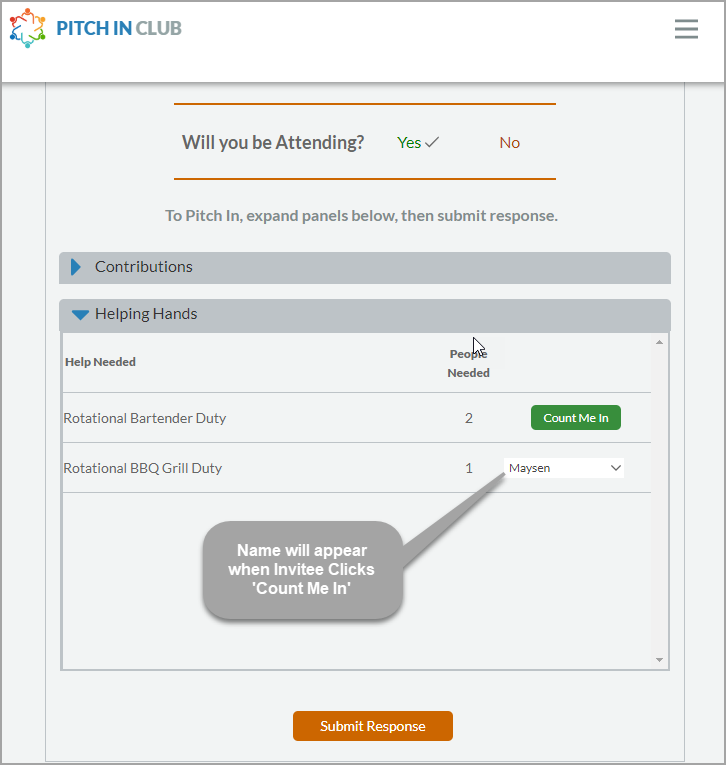
Providing a Helping Hand
To provide a Helping Hand, expand the Helping Hands Panel, Click the 'Count Me In' button, and submit response
If more than one person is helping with an item, you may click the name dropdown to see who else is participating.
Make a Change
If you would like to make a change, click the name drop down, remove name, make required change, and resubmit response
This feature allows you to make changes or remove your name, if needed. Note, to access invitation again, click 'View Invitation' button on Invitation Email that was sent to you.